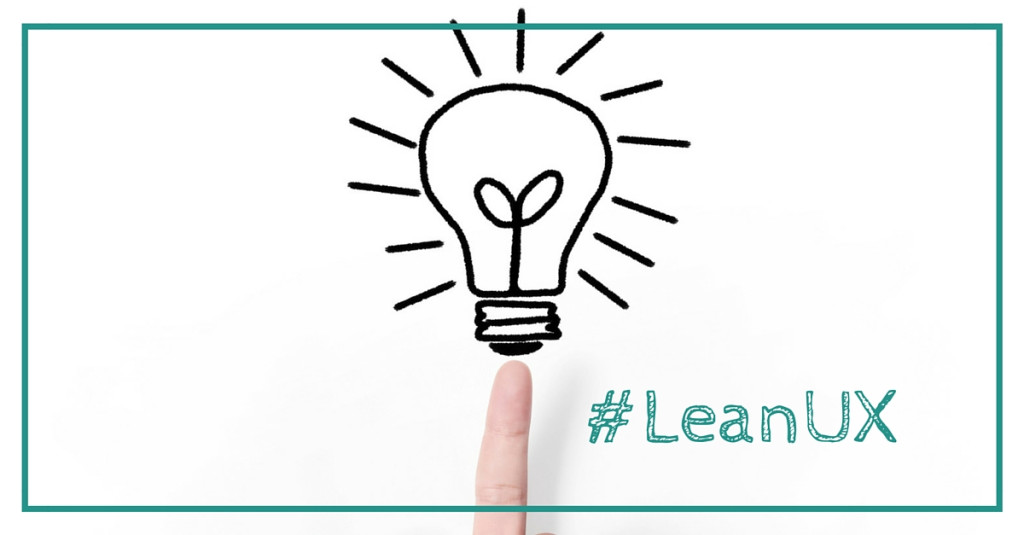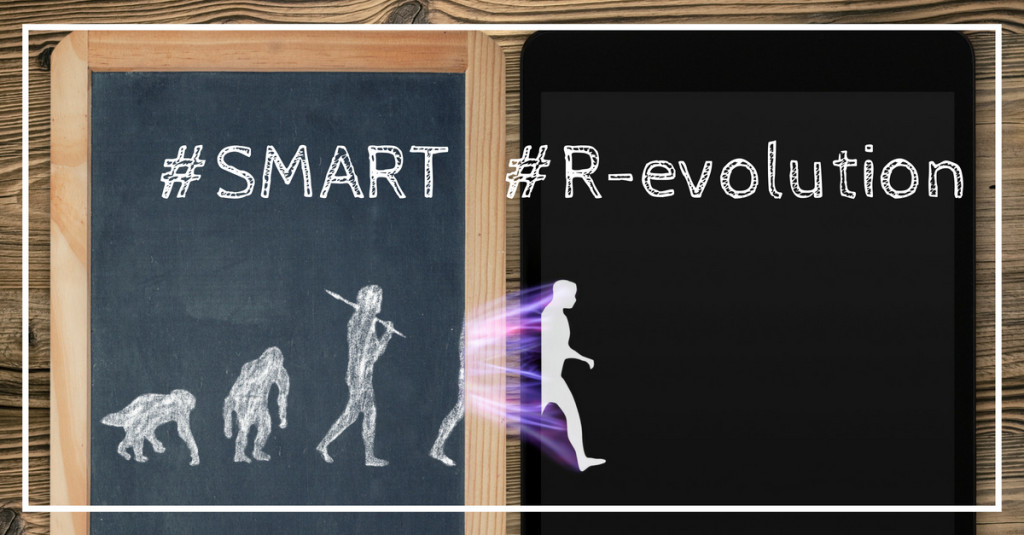You will find lots of best practices and advices to handle your twitter account. I think the basis you should set up, to start with is the following.
Encourage your visitors to publicize your content
ShareThis is a small plugin to add to your site / blog allowing each of your visitors, who liked the post, to publish it in their favorite social network; like facebook profile, twitter, delicious…  The easier you make it for people to share what they like, the more they tend to do this little additional click to share. I use this one but their are other tools including, for those using wordpres, native plugins. I found this one smart and easy to configure. Since we added this plugin (last week), we already got 10 sharings. Make life simpler is key for your visitors comfort.
The easier you make it for people to share what they like, the more they tend to do this little additional click to share. I use this one but their are other tools including, for those using wordpres, native plugins. I found this one smart and easy to configure. Since we added this plugin (last week), we already got 10 sharings. Make life simpler is key for your visitors comfort.
Automatically publish a link to your content
 Twitterfeed is a smart tool which crawls your blog feed for updates and publishes it according to your preferences on your twitter account. Easy to use, it allows you to automatically get visibility for your content on twitter, without having to think about it. You can also add a prefix to your post so that people see it comes from your blog : see following screenshot.
Twitterfeed is a smart tool which crawls your blog feed for updates and publishes it according to your preferences on your twitter account. Easy to use, it allows you to automatically get visibility for your content on twitter, without having to think about it. You can also add a prefix to your post so that people see it comes from your blog : see following screenshot.
You create content, sharing it is important for your followers.

Show you have a twitter account they can follow
 By adding a logo mentioning your twitter account, you will encourage those using it and liking it to add themselves to your followers. You will gain instant followers just by mentioning your presence. Opt in based, twitter allows people to follow those they like. But many of us have various accounts and read many sources and don’t necessary have time to spend to look for if the blog / company has a twitter.
By adding a logo mentioning your twitter account, you will encourage those using it and liking it to add themselves to your followers. You will gain instant followers just by mentioning your presence. Opt in based, twitter allows people to follow those they like. But many of us have various accounts and read many sources and don’t necessary have time to spend to look for if the blog / company has a twitter.
Of course, if you have a linkedin, facebook profile or a corporate website, make a mention of this twitter address too! Make it fast for people to see you have a twitter account.
Follow your conversations, replies, comments
Twitter main interest is to generate conversations. Tracking it is therefore essential. For this item you can use several solutions :
- Configure the notifications within your twitter account > This solution can become quite invasive. If you receive many followers and replies, it can happen you end up spammed by notifications, and miss out replies. RT (retweets) are not sent via this notification system which may also make you forget some important RT for you.
 Use an air application for your desktop tp follow your conversations. My preference goes out to twhirl. This application handles multi account (you can open as many windows as you get accounts, alerts you for replies (sound) and gives you a quick access to RT, DM, @s (retweets, direct messages and replies).
Use an air application for your desktop tp follow your conversations. My preference goes out to twhirl. This application handles multi account (you can open as many windows as you get accounts, alerts you for replies (sound) and gives you a quick access to RT, DM, @s (retweets, direct messages and replies). Last but not least, you may use Co-tweet. This applications, still under beta, allows you to track all this conversation flow for you not to forget any. I am just testing it and haven’t found yet how to configure alerts and set a local app, but it is nice and easy to use.
Last but not least, you may use Co-tweet. This applications, still under beta, allows you to track all this conversation flow for you not to forget any. I am just testing it and haven’t found yet how to configure alerts and set a local app, but it is nice and easy to use.
« Make sure you do not miss replies, messages or retweets to take advantage of conversations. »
Add / find interesting people to follow
 You will find many directories which will be more or less useful and more or less usable. My favourite is the wefollow directory. Simple, based on tages it allows you to add your twitter according to your 3 best tags and also find similar twitter. Very useful for instance to follow tweets in the tech, social media or in regions. The other one I tries is twellow. More or less working like the yellow pages it allows you to find twitter accounts you might be interested in.
You will find many directories which will be more or less useful and more or less usable. My favourite is the wefollow directory. Simple, based on tages it allows you to add your twitter according to your 3 best tags and also find similar twitter. Very useful for instance to follow tweets in the tech, social media or in regions. The other one I tries is twellow. More or less working like the yellow pages it allows you to find twitter accounts you might be interested in.
Analyze / follow your stats
Here I found two useful tools :
- Twitterholic crawls your site to provide you with daily / main changes stats and follow your progression trend. It provides with an historic view of how / when your account gained followers and friends.
- Tweeteffect is probably the best tip of this list. It will not draw any attention nor publicize anything for you, but will help you understanding how your tweets work. By indicating the number of followers you gained after each of your twitter posts, you will be able to understand what works and what doesn’t work for your users (what they like).. When planning a « marketing » and active content / value driven twitter account, this can be quite important and useful for you to understand what works for you.
There are plenty of tools around you may add to this list but I reckon you should concentrate and take advantage of this quick and not really demanding optimization. I hope you enjoyed this post and feel free to add your favorites to this list too, and of course, follow us on twitter 😉