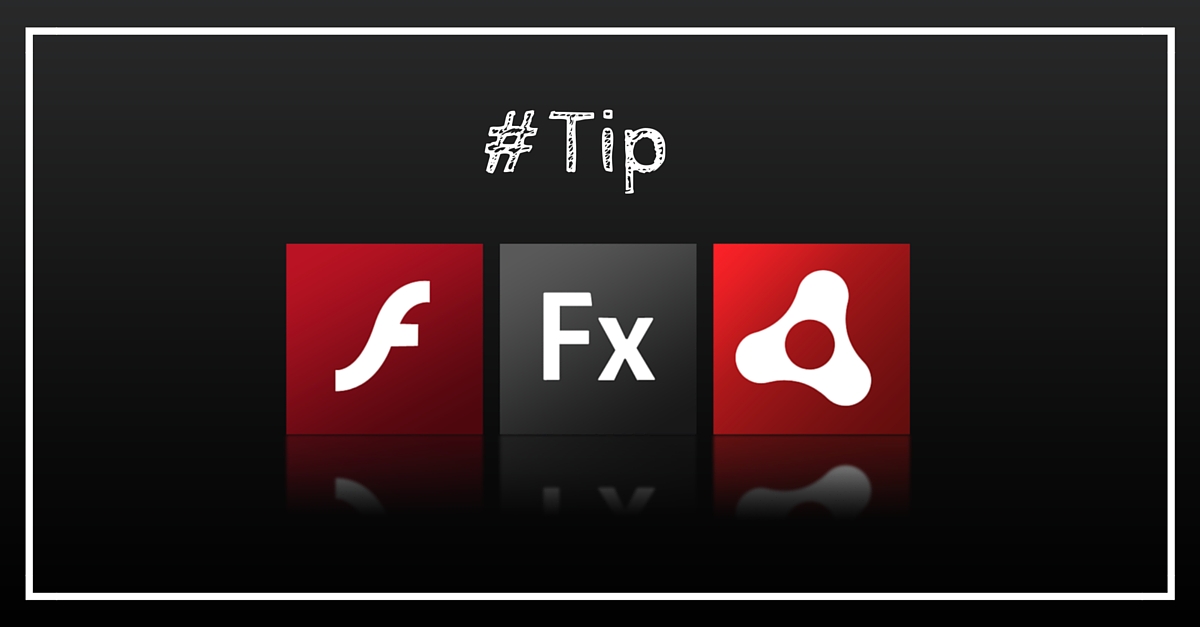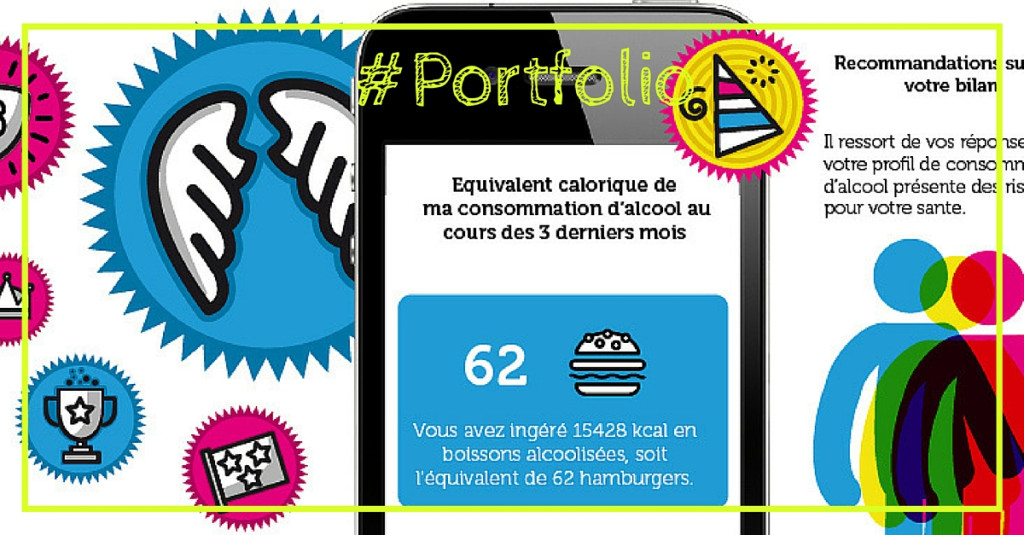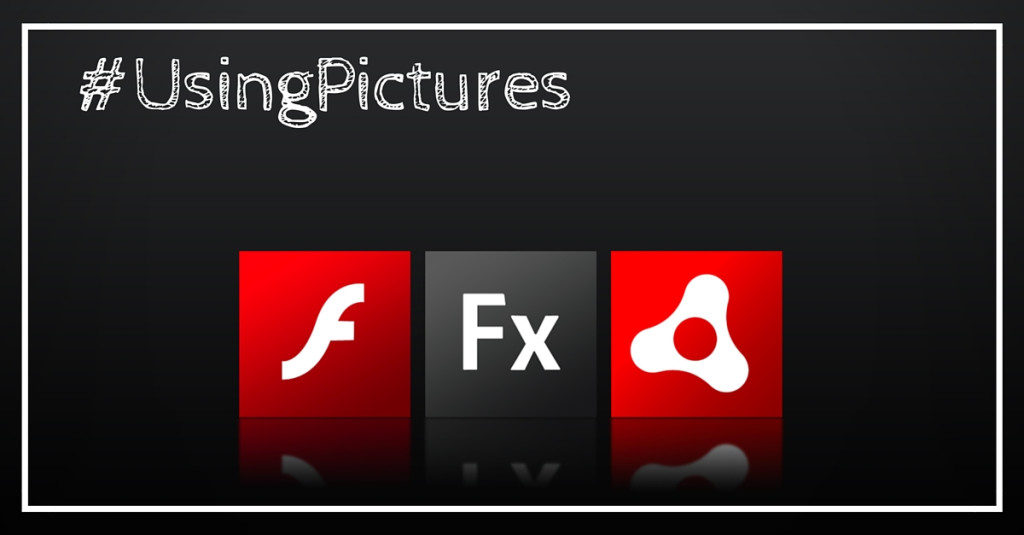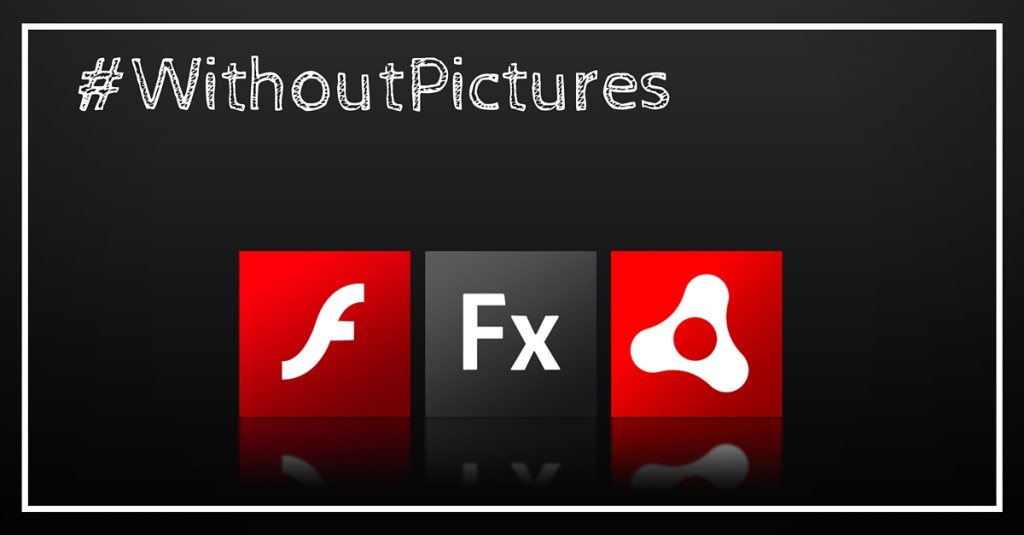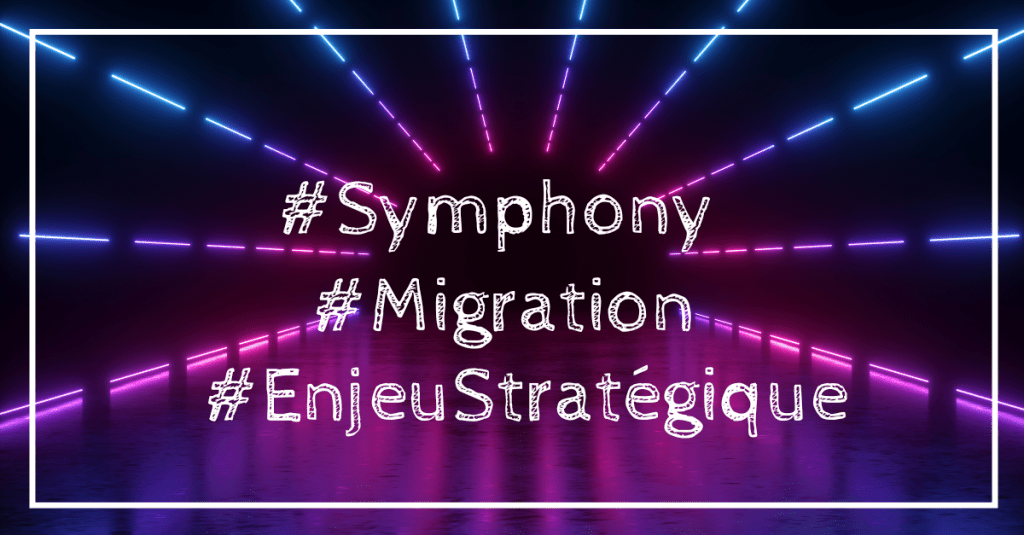This one is a very small one but one that may proove usefull to more than one 😉
I was recently playing around with flex, having fun fading in and out stuff when I realized that text components such as LABEL or TEXT where not very « fade friendly ». There was nothing special with my code, no special font or anything, so I googled a little and found out that you need to embed a font for it to be « fadable », event if it is a system font.
<?xml version="1.0" encoding="utf-8"?>
<mx:Application xmlns:mx="http://www.adobe.com/2006/mxml"
layout="absolute"
width="200" height="200"
backgroundAlpha="0"
backgroundColor="#FFFFFF">
<mx:Script>
<![CDATA[
[Embed(systemFont='Verdana', fontName='myVerdana', mimeType='application/x-font')]
public var myVerdana:Class;
]]>
</mx:Script>
<mx:Canvas id="myCanvas"
backgroundColor="#AAAAAA"
backgroundAlpha="1"
width="200" height="150"
hideEffect="{myFade}"
showEffect="{myFade}">
<mx:Text horizontalCenter="0"
top="30"
color="#000000"
text="Embeded Font Text"
fontFamily="myVerdana"
fontSize="15"/>
<mx:Text horizontalCenter="0"
top="80"
color="#000000"
text="Non Embeded Font Text"
fontSize="15"/>
</mx:Canvas>
<mx:Fade id="myFade" duration="1000" />
<mx:Button click="{myCanvas.visible = !myCanvas.visible}"
horizontalCenter="0"
top="160"
label="Fade In/Out"/>
</mx:Application>
Here is an example :
Hope this helps…
Visited 14 times, 1 visit(s) today